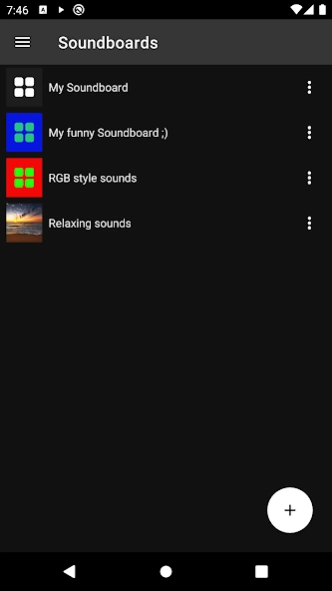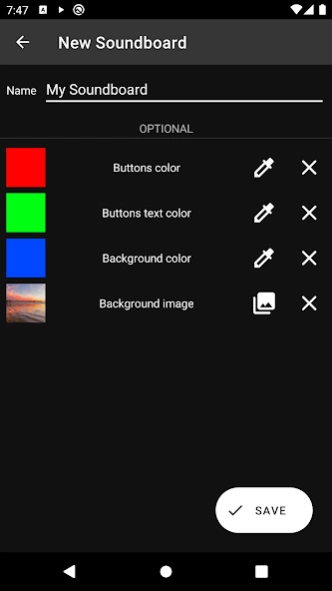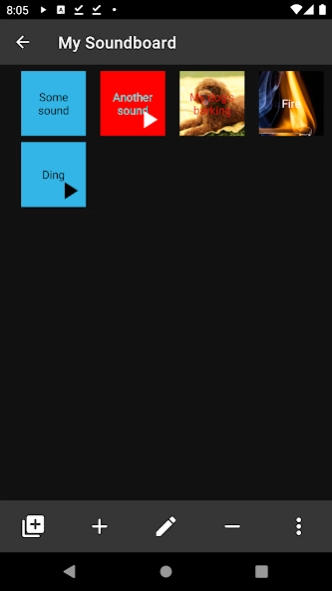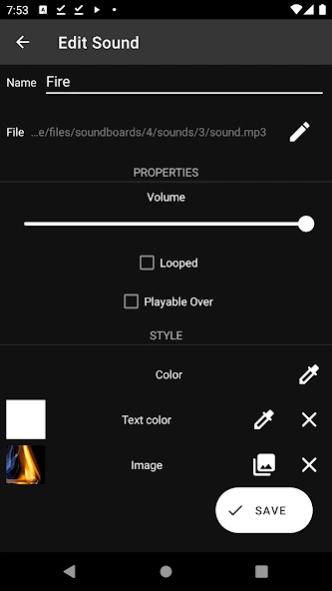Custom Soundboard Creator 2.6.1
Free Version
Publisher Description
Custom Soundboard Creator - Best Custom Soundboard Maker / Creator / Cue player
Make your own highly customized soundboard with this powerful creator.
App may also be known as Cue player.
Features:
★ The most advanced custom soundboards maker / creator tool.
★ Unlimited number of soundboards.
★ Unlimited number of sounds in every soundboard.
★ Customizable soundboards with background images / colors, text colors.
★ Customizable buttons on soundboard with images, colors, text colors, size and more.
★ "Playable over" and looped sounds.
★ Possibility to get audio from multiple sources.
★ Sounds recording.
How to:
1) Create new custom soundboard by clicking "+" button.
2) Type name of your soundboard and optionally customize it then confirm with "SAVE".
3) Now the soundboard is visible on a list from there possible are:
a) Add new soundboard by clicking again "+" button.
b) Open a context menu by clicking 3 dots on any soundboard from the list. From context menu you may Edit / Delete soundboards.
4) Click on soundboard to show sounds.
5) Add new sounds with "+" button or record them with "microphone" button.
*) Every created / modified soundboard is auto-saved.
Action buttons description:
"Add" - adds new sound to soundboard.
"Record" - instead of adding existing file creates one from recorded data.
"Resize" - turns on/off buttons resizing mode.
"Swap" - swaps position of two buttons on soundboard.
"Soundboards" - shows list of created soundboards.
By long clicking on button on soundboards context menu launches with options:
"Edit", "Delete", "Move to another soundboard", "Copy to another soundboard"
★★★ Explore more features that are not mentioned in this description ★★★
Ads:
May be easily ignored if you don't want to support this app.
There is also an In-app-purchase that makes app ad-free.
About Custom Soundboard Creator
Custom Soundboard Creator is a free app for Android published in the Audio File Players list of apps, part of Audio & Multimedia.
The company that develops Custom Soundboard Creator is Hipxel. The latest version released by its developer is 2.6.1.
To install Custom Soundboard Creator on your Android device, just click the green Continue To App button above to start the installation process. The app is listed on our website since 2024-01-05 and was downloaded 45 times. We have already checked if the download link is safe, however for your own protection we recommend that you scan the downloaded app with your antivirus. Your antivirus may detect the Custom Soundboard Creator as malware as malware if the download link to com.hipxel.custom.soundboard.maker.creator.free is broken.
How to install Custom Soundboard Creator on your Android device:
- Click on the Continue To App button on our website. This will redirect you to Google Play.
- Once the Custom Soundboard Creator is shown in the Google Play listing of your Android device, you can start its download and installation. Tap on the Install button located below the search bar and to the right of the app icon.
- A pop-up window with the permissions required by Custom Soundboard Creator will be shown. Click on Accept to continue the process.
- Custom Soundboard Creator will be downloaded onto your device, displaying a progress. Once the download completes, the installation will start and you'll get a notification after the installation is finished.